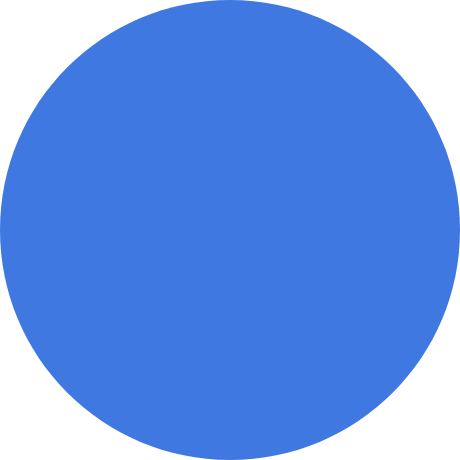
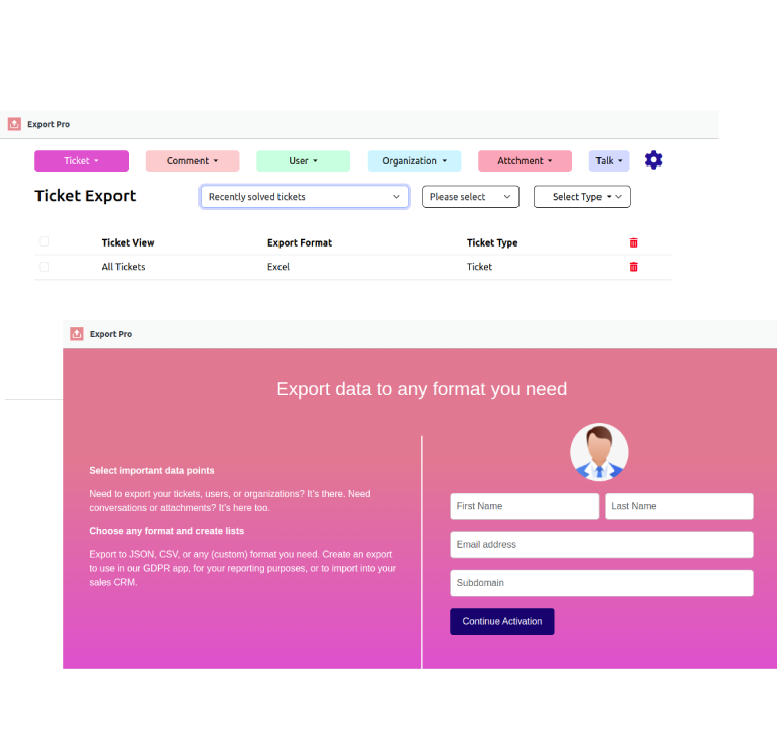
Export with ease
Export tickets, organizations, comments, users, custom fields and attachments with ease using our comprehensive export feature.

Export With Ease
Export tickets, organizations, comments, users, custom fields and attachments with ease using our comprehensive export feature.

Export in multiple formats
Export in CSV, XML, and JSON

Save hours of effort
Save hours of tedious time by exporting data in a matter of seconds
Pricing
Pricing Plan Suitable For Everyone!
Flexible Pricing Plans!
Free
- $ 0
- Export tickets by view
- Select up to 12 fields
- Export using 2 different CSV formats
Gold
- $ 69
/ Monthly
- Free trial for 7 days then $169.00 per month
- Export tickets
- Export organizations
- Export users
- Export comments
- Export attachments
- Save & load export configurations
- Export using CSV, JSON and XML formats
- Create your own export templates
We have put together a list of frequently asked questions
Frequently Asked Questions
Do I need to have a Google Workspace Account to use Slidess.ai?
You need a gmail account in order to use Slidess.ai. PleaseIf you have a regular gmail account, you can use SlidesAI. Just follow the steps explained in the video to install the app and start using it.
Can I edit/modify the presentations generated?
Yes, you can edit or modify the presentations after they have been generated.
How long does it take to generate the slides?
Our AI app is optimized for cutting edge processing and takes any time between 30 – 60 seconds depending on the number of slides.
Can I user Slidess.ai with power point?
Slidess.ai currently works only with Google SlidesTM
Where can I see usage of my account?
You can view the usage of your account in the History tab.
How do I cancel my subscription?
You can cancel your subscription at any time under your History tab
How many presentations can I generate for free?
You can generate up to 5 presentations for free. For more presentations please select one of the subscription plans
How do I contact you if I have any more questions?
Please send us an email via the Contact us form to get in touch with us.
